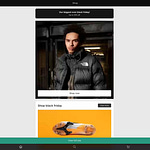Work in progress.
For images, videos, and extra visual materials; see the Portfolio Assets database.
See also: Initial Grouping Experiments, and Interactive Prototype.
EasyJet is a prominent British low-cost airline, known for its bright orange branding and budget-friendly flights. By the mid-2010s, the airline’s boarding passes – particularly the printed A4 passes used by customers who check in online – were showing their age. The design was cluttered with small print and even advertisements, making it hard for travellers to quickly find critical details like their gate or boarding time. Airline staff often resorted to circling key info (such as the boarding time or gate) with a pen when handing over passes, a clear sign that the information hierarchy was failing users. At the same time, easyJet was encouraging the use of mobile boarding passes via its app to reduce paper use and streamline the travel experience. However, many passengers still relied on printed passes due to habit or airport requirements, so improving the user experience of the paper boarding pass remained an important challenge.
Problem Statement: The existing easyJet boarding pass design was functional but not optimised for quick readability or today’s passenger needs. Important details like flight times, gate numbers, and seat assignments were not emphasised and were intermixed with less critical information (and even promotional content). This often left passengers squinting at a jumble of text or searching the pass for what they needed to do next. In an airport’s high-stress, time-sensitive environment, this poor information hierarchy was more than a minor annoyance – it could impact whether someone briskly finds their gate or ends up in the wrong queue. Our goal was to redesign the easyJet boarding pass to make it clearer, more intuitive, and user-friendly, all while aligning with easyJet’s branding and practical constraints.
Research & Insights
Before sketching any solutions, I conducted research to fully understand the problem and context. This involved gathering input from travellers, observing airport check-in and boarding procedures, and reviewing industry standards and prior attempts at boarding pass redesigns. The research yielded several key insights:
Cluttered Information & Jargon: Passengers found the passes overwhelming. Non-essential data (e.g. booking reference codes, internal jargon like “SEQ NO”) appeared prominently, while critical info for the journey (like boarding gate or time) did not stand out. In fact, information on the old passes wasn’t ordered by use-case priority. For example, knowing which gate to go to is crucial upon arrival at the airport, whereas the seat number matters later; yet the pass didn’t reflect this sequence. This lack of clear hierarchy meant users had to scan the entire pass to piece together their plan.
Difficult to Read Under Pressure: The font sizes and layout on the original design were not optimised for quick reading. Travellers rushing through a terminal often struggled to locate their flight details at a glance. As one online commenter aptly noted, the design was “hard to read”, which is why staff frequently highlight the important bits for you. Consistency was also an issue – some information (e.g. boarding time vs. departure time) varied in placement between airlines, confusing frequent flyers. A more consistent and legible layout would reduce errors like showing up at the wrong time or gate.
Legacy Constraints: The research revealed that many airlines (easyJet included) still use legacy systems that output boarding passes in a decades-old format. These systems were originally designed for older printers and large perforated paper, which led to the sprawling, text-heavy layout. This explained why even a modern airline’s boarding pass could look dated – it was essentially stuck in a design from the past. Understanding this was important because any redesign would need to either work within those technical constraints or justify changes to them.
User Emotions and Behaviour: Interviews and surveys with passengers highlighted that anxiety at the airport is common – people worry about missing flights or going to the wrong gate. A boarding pass that is easy to navigate can provide reassurance. Conversely, a confusing pass can heighten stress. I heard stories of travellers folding the paper in odd ways to only show the bits they needed, or using sticky notes to mark info. Clearly, a design that guides the user step-by-step (from check-in, to security, to boarding) could alleviate some of this anxiety by making the travel process feel more structured and predictable.
Digital vs. Paper: Many passengers have started using mobile boarding passes, and easyJet’s own app was enabling this trend. Digital passes can solve some issues by sending real-time updates or storing information in one place. However, our research and literature review found that going digital isn’t a panacea – often, airlines simply replicate the same cluttered layout on a phone screen. Moreover, not everyone opts for digital: some prefer a physical copy, and at certain airports (or if your phone dies!), a paper pass is still indispensable. Thus, our redesign focused on the paper boarding pass, but lessons learned could likely improve the digital experience as well.
From these insights, we distilled our design goals. We knew the new boarding pass design needed to: 1) emphasise the most important information for each stage of travel, in the order the passenger needs it; 2) declutter or remove any extraneous content that doesn’t help the passenger’s journey; 3) use typography and layout to maximise readability (even at arm’s length or in dim light); and 4) remain compatible with easyJet’s branding and technical printing requirements. We also set a goal that any redesign should not introduce significant new costs or technology for easyJet – in other words, the new design should ideally work with existing printers and paper sizes, to encourage real-world adoption.
Design Process
With clear objectives in mind, I moved into the design phase, which spanned from low-fidelity sketches to high-fidelity prototypes. I followed an iterative design process, continually referring back to the research insights and testing with users at each stage.
Ideation & Sketches
I began by sketching a variety of layouts for the boarding pass. Early on, I experimented with different orientations and formats. One radical idea from prior design studies was to use a vertical layout (turning the boarding pass 90 degrees) to allow information to flow in a top-to-bottom sequence.
This approach could naturally present the journey in order (for example: Gate → Boarding → Seat in sequence). I also sketched more conventional horizontal layouts but with clearly separated sections for “Before Boarding” and “On Board” information. Do we stick to the familiar full-page boarding pass, or do we attempt a smaller, passport-sized stub? Each sketch considered how a traveller would interact with it: would they fold it, tuck it in their passport, or hold it in hand while walking?
To decide what content truly mattered, I revisited the insight of “only show what the passenger needs, when they need it.” I made an ordered list of information elements (flight number, name, origin/destination, departure time, boarding time, gate, seat, etc.) and mapped these to when/where the passenger would use them. This exercise led to a concept of grouping information into three key sections matching the traveler’s journey:
Pre-boarding Details: Information needed from arriving at the airport up until reaching the gate. This included the flight number, origin and destination, departure time, and boarding gate – basically what you need to clear security and find the right gate. If the pass was folded, this section would be on top for easy reference.
Boarding & Seat Info: Details needed when actually boarding the plane, primarily the boarding time (or gate closing time) and the seat number (with perhaps a simple graphic indicating seat location like window or aisle). This would be the next section, revealed when you unfold or when you’re at the gate queue.
Supplementary Info: Any remaining details that are useful but not urgent – for example, the passenger name, booking reference, loyalty status, or even easyJet’s promotional messages and legal fine print. These would be placed at the bottom or back. They’re still accessible, but they won’t distract from the critical info above.
This content hierarchy ensured that at any given moment, the boarding pass is essentially acting as a mini roadmap for the passenger: first, get to your gate, then board your group, then find your seat. We aimed to make the pass almost tutorial-like in guiding the user, without the need for staff to mark it up or for the passenger to decipher codes.
Wireframes & Low-Fidelity Prototypes
After refining the sketches into a few promising layouts, I created low-fidelity wireframes. These were simple black-and-white designs with placeholder text, which allowed me to focus on structure without being distracted by visual polish. I produced a couple of variants – one using the vertical, folded format and another sticking to the familiar horizontal orientation but reorganised. We printed these drafts on paper at actual size to test their real-world feel.
Key questions I tested at this stage:
Can a user find their gate and boarding time within 1–2 seconds of looking?
Is the seat number immediately obvious when you need to find your seat on the plane?
Does the layout work if someone folds the paper to fit in a passport cover or pocket?
Are we missing any important info that a passenger or airport staff might need? (For instance, some airports require showing the boarding pass at duty-free shops; it still needs the flight details and name visible for verification.)
To get feedback, I did a quick guerrilla usability test at an airport (during a period when I was travelling myself). I asked a few fellow passengers (in the lounge area) to look at the printed prototype and tell me where their gate is, or when boarding starts, etc. I compared this with them looking at a standard easyJet pass. The redesigned layout fared well – people’s eyes went straight to the big bold gate number and time on my prototype, whereas with the original they often hesitated and scanned around before pointing to “Gate Closes” time (sometimes confusing it with departure time). This early validation gave me confidence to proceed with the chosen layout.
Visual Design & Branding
With the layout and information hierarchy nailed down, I moved on to high-fidelity design, applying easyJet’s branding and visual style. EasyJet’s brand identity uses a bright orange (#ff6600) extensively, along with white and grey. In the existing boarding pass, the branding was mainly visible in the logo and some accent bars, but the redesign offered an opportunity to use the brand colours more thoughtfully to aid usability. I was cautious here – while orange is eye-catching, overusing it could reduce legibility (black text on white is easiest to read in print). So I opted to use the orange sparingly as a highlight: for instance, perhaps as a background tint or bold label behind the section headers (“Gate” or “Boarding Time”), to draw attention to those fields. The majority of text was in black on a white background for maximum contrast.
Typography was another focus. The original pass used a basic sans-serif font in various sizes. I chose a clear, legible sans-serif typeface (one of easyJet’s corporate fonts) and set the most critical information in larger, bold text. In practice, this meant the flight number, gate, boarding time, and seat were notably large – you could read them at a glance or from a bit of distance. Supporting info like the airport names or passenger name were smaller since they’re rarely time-critical. We also aligned text in a consistent, clean way (no more jagged blocks of tiny terms and conditions breaking up the flow).
Icons and visual cues were used judiciously. For example, a small airplane icon next to the flight number, a gate icon, or a seat icon (window/aisle) can help overcome language barriers and catch the eye. We also considered using an arrow graphic indicating the general direction to board the plane (front vs rear door), inspired by other concept designs, though this was a “nice-to-have” and we would only include it if it didn’t clutter the design. Overall, the aesthetic was kept minimalist and functional – it should look modern and clean, but this was not about artistic flourish; the mantra was “form follows function” to ensure every design element served a purpose in usability.
After a few rounds of visual refinement, I arrived at the final design for the new easyJet boarding pass. I ensured the final mock-up was tested for actual printing – colours, margins, and barcode scanning. A quick print on a standard office printer and a scan of the QR/barcode with a smartphone confirmed that the layout changes did not hinder the core functionality (the boarding pass would still scan at the gate as usual).
Final Design Solution
The final redesigned boarding pass for easyJet was a significant improvement in clarity and usability. It featured a segmented layout that guided the passenger through their journey:
Top Section – Flight & Gate: Right at the top in large text was the flight information and the gate. For example, “Flight EZY1234 to Amsterdam” and “Gate B3”. Next to it, prominently, “Boarding 17:20” (or “Gate closes 17:20”) could be seen. This meant that as soon as the passenger picked up the pass, they immediately saw where to go and the time by which to be there. This section was highlighted with an orange background strip to catch attention, making it virtually impossible to miss.
Middle Section – Boarding Pass Details: This section showed the passenger’s seat number in the largest font on the pass (e.g. “Seat 12A”), along with the boarding group if applicable and a friendly reminder like “Window Seat” or “Front of Plane”. By separating this, when the passenger is at the gate or on the airbridge, they can quickly check their seat without re-reading the whole pass. This section also included the departure time of the flight and the destination airport code in a slightly smaller font – information useful just before boarding and when finding your seat, but not as time-critical as the gate info.
Bottom Section – Additional Info: At the bottom, I placed the passenger name and booking reference and other notices (like if the passenger had priority boarding, or a note about baggage). easyJet’s terms and conditions and those promotional ads were greatly minimized or moved to a less obtrusive area. For instance, rather than a multicoloured block of advertisements (as seen on the original), a single line could invite users to “Download the easyJet app for a smoother journey” with a small icon, thus maintaining some marketing without hijacking the document. This section was visually de-emphasised – fine for reading if you needed it, but it stayed out of the way of the important travel info.
Crucially, the redesigned pass maintained the same physical dimensions and paper requirements as the original. This means easyJet could implement it without changing their printers or software output formats – a conscious decision to ensure the solution was realistic. (In the words of one industry designer, using existing boarding pass dimensions avoids forcing airlines to invest in new paper or scanners.) Whether printed at home on A4 paper or at an airport kiosk, the new layout would simply occupy the same space more intelligently. In our tests, even when printed in black-and-white (common for home printers), the hierarchy was still clear thanks to text sizing and placement.
The final design not only looked cleaner and more modern, but every element on it earned its place. By stripping away superfluous content and organising the rest, we achieved a design that improves situational awareness for travellers. One can hold this boarding pass and immediately know “Okay, I’m going to Gate B3, boarding at 17:20, and my seat is 12A.” The difference is night and day compared to the old design where one might scan around to gather those three bits of information.
Implementation and Reflections
After finalising the design, I reflected on how this solution could be rolled out and what impact it would have. In terms of implementation, the changes could be incorporated into easyJet’s existing check-in system software. Because the redesign stayed within the standard specifications (same size, same barcode format, etc.), it’s largely a matter of updating the template that generates the PDF or printed boarding pass. During the project, I even mapped the new design to the data fields in a typical easyJet boarding pass PDF to ensure nothing was missing or incompatible. The biggest technical hurdle might be adjusting the logic to print certain information in a specific section (for example, printing “Gate closes” time prominently), but these are solvable with minor programming updates. In other words, this redesign was implementation-ready.
One consideration was multilingual support – easyJet flies across Europe, so the pass often includes multiple languages for certain terms (like “Gate / Puerta / Porte” etc.). The redesign accounted for this by allocating space for dual-language labels where necessary, and choosing universally recognisable icons where possible to reduce reliance on text.
The expected outcome of this redesign would be a smoother boarding experience. An ideal metric to measure success could be reduced boarding time or fewer queries at the gate (“What’s my seat? Where do I go?”). Even without a formal rollout, the concept was validated positively in user testing: people reported feeling more at ease with the clearer pass in hand. One user remarked that it “finally put the important stuff where my eyes go first,” which I consider a victory for user-centered design.
From a storytelling perspective, this case study reinforced to me how even seemingly small design improvements can have a large impact on user experience. A boarding pass is a single sheet of paper (or a screen) that accompanies a traveller for maybe an hour of their journey, yet its design can influence stress and satisfaction in that travel experience. By applying a mix of UX research, information design, and empathy, we turned a cluttered legacy artifact into a streamlined travel companion.
Conclusion
The easyJet boarding pass redesign project was a journey in itself – from uncovering passenger pain points to iterating towards a solution that marries usability with real-world constraints. In the end, the proposed design achieved a cleaner layout that communicates the right information at the right time, all while retaining easyJet’s brand identity and staying feasible to implement. It demonstrated the power of user-focused design: by prioritising the needs of travellers (clarity, speed, reassurance), we arrived at a boarding pass that isn’t just a ticket, but a helpful guide through the airport journey.
Moving forward, I would love to see easyJet (and other airlines) adopt these principles in their boarding passes – both paper and digital. In an era where digital boarding passes are on the rise, the same lessons apply: simplify, prioritise, and empathise with the user rushing through an airport. This project also opened up discussion with colleagues about other travel touchpoints ripe for improvement (baggage tags, anyone?).
In summary, the EasyJet Boarding Pass Redesign case study highlights that even established, ubiquitous elements of travel can be reimagined for the better. All it takes is a focus on the human experience and the determination to question “that’s just how it’s always been.” As airlines continue to innovate the flying experience, I’m optimistic that such design enhancements will eventually become the new normal – making travel just a bit less stressful and a lot more enjoyable for everyone.